Canceling a Lovable subscription (also called "downgrading Lovable plan" or "stopping Lovable subscriptions") involves downgrading your paid plan to the free tier through their billing settings. While the Lovable billing cancellation process is relatively straightforward, many no-code developers, startup founders, and independent creators report difficulties accessing cancellation options, unexpected charges after downgrading, and concerns about what happens to their AI app development projects.
Multiple users have reported issues on Reddit (difficulty canceling, website concerns, unexpected charges) ranging from difficulty finding the cancellation option to unexpected billing after downgrading. This guide will help you navigate these challenges.
Common Problems Reported by Users:
- • Difficulty locating cancellation or downgrade options
- • Unexpected charges after successfully downgrading
- • Uncertainty about website accessibility after cancellation
- • Confusion about the difference between downgrade and cancellation
How to Cancel Lovable Plan & Stop Subscriptions (Official Lovable Plan Downgrade Steps)
To cancel your Lovable subscription manually, you need to downgrade your paid plan (Pro, Team, or Enterprise) to the Free plan. This Lovable billing cancellation process is done through Stripe's payment system, which manages Lovable's subscriptions. Downgrading to the Free plan = canceling your paid subscription, but your no-code app builder account and AI app development projects remain accessible with free tier limitations.
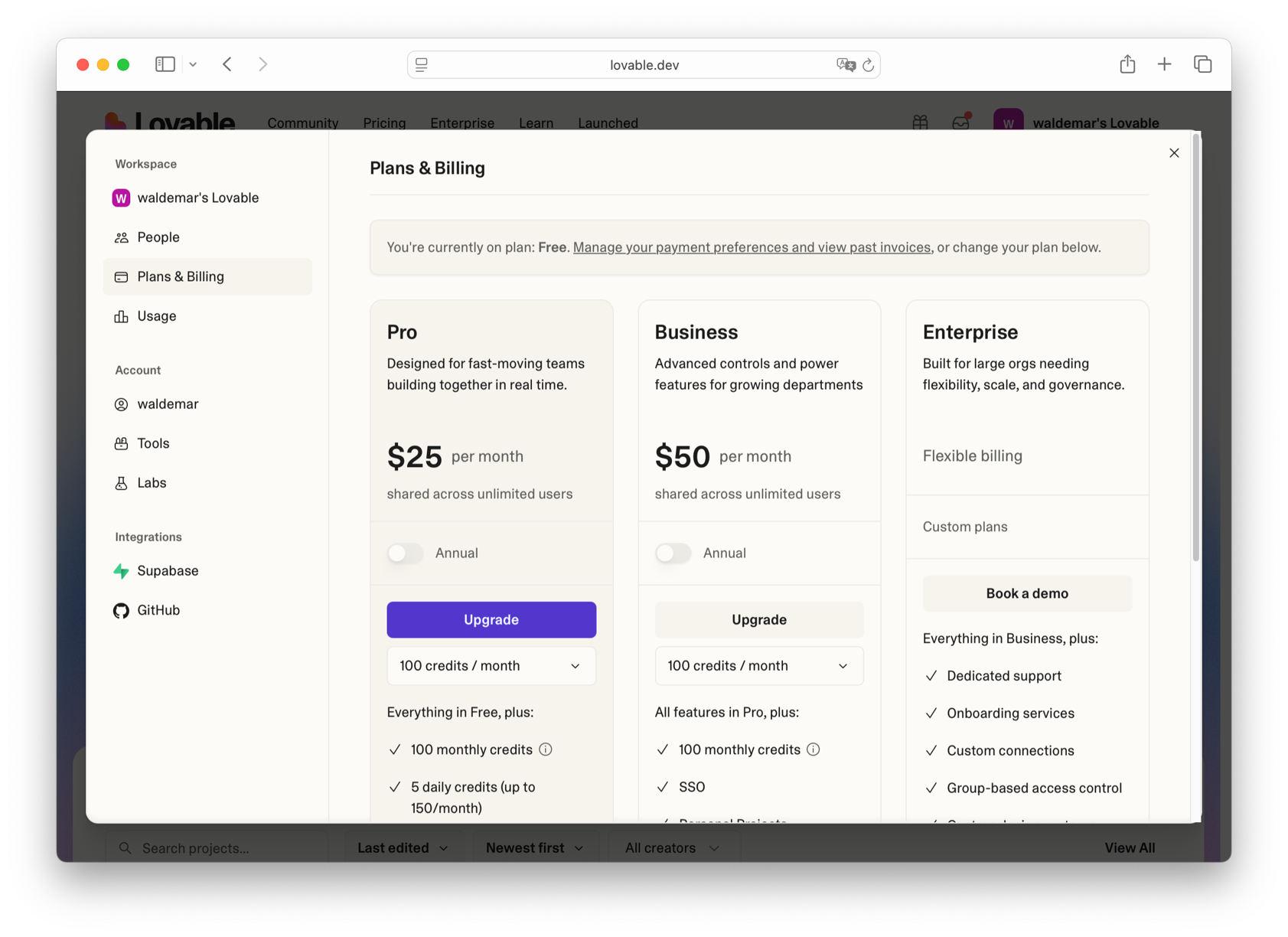
Screenshot showing where to cancel Lovable plan and stop Lovable subscriptions by downgrading to the Free plan in 2025
⚠️ Important: What Happens After Cancellation
When you downgrade to the Free plan, your websites and projects remain accessible, but you'll be limited to free tier features. Your apps will continue to run, but you won't be able to create new projects beyond the free tier limits. Make sure you understand the free plan limitations before downgrading.
Lovable Plan Downgrade Steps (How to Cancel Lovable Subscription Manually):
1. Log in to your Lovable no-code app builder account.
2. Click your profile picture (top-right corner) → Settings.
3. Navigate to Plans & Billing.
4. Under the Free plan section, click Downgrade to stop Lovable subscriptions.
5. When prompted, click Continue Downgrading to proceed with the Lovable billing cancellation process.
6. Select a reason for canceling your Lovable plan → click Continue.
7. In the Stripe payment window, click Cancel Subscription to finalize and stop Lovable billing.
💡 Tip: Take screenshots at each step of these Lovable plan downgrade steps for your records, especially the final confirmation from Stripe. Contact Lovable subscription support if you encounter issues.
Reasons Why People Cancel Lovable Plan in 2025
Understanding why no-code developers, startup founders, and independent creators choose to cancel their Lovable subscriptions and stop Lovable billing can help you decide if downgrading Lovable plan is the right choice for your AI app development needs:
💰 Cost Considerations
Lovable's Pro and Team plans can be expensive, especially for individual developers or small teams. When costs don't align with project needs, developers look for more affordable alternatives.
🎯 Feature Limitations
Some developers find Lovable's features limited compared to expectations. Issues with customization, integration options, or development workflows drive users to seek alternative platforms.
⚡ Platform Stability
Deployment issues, unexpected downtime, or reliability concerns make developers question their investment in the platform.
🔄 Better Lovable Alternatives
No-code platforms like VibeFactory offer autonomous AI agents with self-healing deployments, simpler pricing for startup founders, and more transparent cancellation processes. Many developers switching from Lovable to VibeFactory cite better AI app development tools and easier subscription management.
📞 Support Experience
When support responsiveness doesn't meet expectations or resolution times are slow, developers look for platforms with better customer service.
🚫 Billing Transparency
Unexpected charges, unclear billing cycles, or difficulty modifying subscriptions lead developers to cancel and find platforms with clearer billing practices.
Common Lovable Cancellation Issues & How to Avoid Them
1. Difficulty Finding Cancel Lovable Plan Options (Hidden Cancel Options)
Some users report trouble locating where to cancel Lovable plan or stop Lovable subscriptions. The key points for the Lovable billing cancellation process:
- Look for "Downgrade" not "Cancel": Lovable uses "Downgrade to Free" rather than a traditional "Cancel Subscription" button to stop Lovable billing.
- Settings location: Access through your profile picture in the top-right corner, not through a main menu.
- Browser compatibility: If you can't see the billing options for your no-code app builder, try clearing cache or using a different browser.
If you can't access the downgrade option to cancel Lovable subscription manually, contact Lovable subscription support before your next billing date.
2. Unexpected Charges After Downgrading Lovable Subscription
Some users report being charged after successfully completing the Lovable plan downgrade steps. Protect yourself when you stop Lovable subscriptions:
- Complete the full Lovable billing cancellation process through the Stripe window
- Wait for confirmation email from both Lovable and Stripe
- Screenshot the final "Subscription Canceled" message from Stripe to confirm you stopped Lovable billing
- Check your Lovable no-code app builder dashboard to verify it shows "Free Plan"
- Monitor your credit card statements for 2-3 billing cycles after you cancel Lovable plan
If charged after canceling Lovable subscription, contact Lovable subscription support immediately and file a dispute with your credit card company if needed.
3. Website and AI App Development Project Accessibility After Cancel
A common concern: "What happens to my website if I cancel Lovable plan?" Good news: Your websites and AI app development projects remain accessible after downgrading Lovable subscription to the Free plan. However, you'll have free tier limitations on creating new no-code projects, deployments, and certain features.
Before you stop Lovable subscriptions: Review the Free plan limitations to ensure your existing projects will continue to function as expected.
4. Timing Your Lovable Plan Cancellation
Unlike some no-code platforms, downgrading to Free usually lets you keep access until the end of your current billing period. However, it's safest to follow the Lovable plan downgrade steps at least 48-72 hours before your renewal date to ensure the Lovable billing cancellation process completes correctly and you don't get charged for another month when you stop Lovable billing.
Lovable Alternatives 2025: Why No-Code Developers Are Switching to VibeFactory (Lovable vs VibeFactory)
Looking for Lovable alternatives with simpler cancellation and better AI app development features? VibeFactory.ai offers a modern no-code app builder approach for startup founders and independent creators: transparent billing, straightforward cancellation (no hidden cancel options), and your data stays protected.
How VibeFactory cancellation works (vs Lovable plan downgrade steps): Navigate to billing settings → Click "Cancel Subscription" → Confirm. That's it. No multi-step Lovable billing cancellation process, no hidden cancel options, no confusion about plan tiers. You maintain access through your billing period end, and your AI app development projects remain in view-only mode for easy export anytime.
Beyond simpler cancellation than Lovable, VibeFactory features autonomous AI agents that not only build your no-code apps but actively maintain them. When builds break, our self-healing deployment system detects issues and fixes them automatically, 87% success rate with an average fix time of 45 seconds. No manual intervention required for startup founders or independent creators.
| Feature | Lovable | VibeFactory (Better Lovable Alternative) |
|---|---|---|
| Cancellation Method (How to Cancel Plan) | Multi-step Lovable billing cancellation process through Stripe | One-click cancel subscription button (no hidden cancel options) |
| Data After Cancel | Free tier limitations apply | View-only access, full export |
| Access After Cancel | Until period ends (usually) | Until billing period ends |
| Self-Healing Deployments | Manual fixes required | Autonomous AI fixes (87% success) |
| Billing Transparency | Through Stripe | Clear, upfront pricing |
🚀 Try VibeFactory - The Best Lovable Alternative
Looking for a better no-code experience? VibeFactory offers autonomous AI agents, self-healing deployments, and simple cancellation.
Start your free trial (no credit card required). Experience the best Lovable alternative with autonomous AI agents, self-healing deployments, and cancellation that actually makes sense for no-code developers. Your AI app development projects stay in your account, accessible whenever you need them.
What You Get with VibeFactory:
- ✅ Autonomous AI Agents - Build and maintain apps automatically
- ✅ Self-Healing Deployments - 87% success rate, 45-second average fix time
- ✅ Simple Cancellation - One-click cancel, no hidden processes
- ✅ Transparent Pricing - Know exactly what you're paying for
- ✅ Full Data Export - Your projects, your data, always accessible
- ✅ GitHub Integration - Direct repository sync and version control
Perfect for startup founders and independent creators looking for better no-code app builder alternatives in 2025.
FAQ: Cancelling Lovable Subscription in 2025
Can I cancel my Lovable plan without losing my websites?
Yes. When you stop Lovable subscriptions and downgrade to the Free plan, your websites and AI app development projects remain accessible. However, you'll be subject to Free plan limitations on creating new no-code projects and certain features.
Your existing deployed websites should continue to run, but check Lovable's free tier restrictions to ensure your specific projects will work correctly after you cancel Lovable subscription.
Will I get a refund if I cancel Lovable plan mid-billing cycle?
Typically, you maintain access until the end of your current billing period when you complete the Lovable billing cancellation process. However, refund policies vary, so contact Lovable subscription support if you have specific refund questions.
Document your Lovable plan downgrade steps and the number of days remaining in your billing period in case you need to request a prorated refund.
What if Lovable keeps charging me after I cancel and stop billing?
This is a reported issue by some users who tried to stop Lovable subscriptions. If this happens after you cancel Lovable subscription manually:
- • Contact Lovable subscription support immediately with your cancellation confirmation
- • Check your Stripe account to verify the subscription shows as canceled
- • File a dispute with your credit card company
- • Keep all email confirmations and screenshots of your Lovable plan downgrade steps as evidence
Can I reactivate my Lovable Pro plan after I cancel?
Yes, you can upgrade back to a paid plan (Pro, Team, or Enterprise) at any time from your billing settings after you stop Lovable subscriptions. Your existing AI app development projects should remain intact, so reactivation is straightforward.
This is one advantage of the Lovable billing cancellation process, you don't lose your no-code app builder account or data like with some platforms.
Is there a way to pause my Lovable plan (Pause Lovable Subscription)?
Lovable doesn't offer a pause Lovable plan feature. Your options are to remain on a paid plan or follow the Lovable plan downgrade steps to the Free plan. If you need a temporary break, downgrading to Free and upgrading later when needed is your best option.
Looking for Lovable alternatives? VibeFactory offers more flexible subscription management for no-code developers with simpler upgrade/downgrade options and no hidden cancel options.
Where is the cancel Lovable subscription button? (Hidden Cancel Options)
Lovable doesn't have a traditional "Cancel Subscription" button in the main interface (hidden cancel options). Instead, you need to navigate to Profile Picture → Settings → Plans & Billing → Downgrade (under Free plan) to stop Lovable billing. The actual Lovable billing cancellation process happens in the Stripe payment window.
See the step-by-step Lovable plan downgrade steps above with screenshots showing the exact location to cancel Lovable plan.
How does VibeFactory's cancellation compare to Lovable? (Lovable vs VibeFactory)
VibeFactory (Lovable alternative) makes cancellation simpler for no-code developers:
- • Lovable: Multi-step Lovable billing cancellation process through settings and Stripe (hidden cancel options)
- • VibeFactory: Single "Cancel Subscription" button in billing settings (no hidden cancel options)
- • Lovable: Free tier limitations after you cancel Lovable plan
- • VibeFactory: View-only access with full export capabilities for AI app development projects
- • Both: Keep access until billing period ends
Plus, VibeFactory adds autonomous AI agents and self-healing deployments that Lovable doesn't offer, making it one of the best Lovable alternatives in 2025 for startup founders.
Final Thoughts: Cancel Lovable Plan in 2025 & Find Better No-Code Alternatives
Canceling a Lovable subscription (following the Lovable plan downgrade steps) is more straightforward than some no-code platforms, but it still requires navigating through several steps and a Stripe payment window to stop Lovable billing. The good news is that your websites and AI app development projects remain accessible after you cancel Lovable plan and downgrade to the Free plan.
Document your Lovable billing cancellation process with screenshots, save all confirmation emails, and monitor your billing for 2-3 cycles to ensure no unexpected charges when you stop Lovable subscriptions. If you are charged after downgrading Lovable subscription, contact both Lovable subscription support and your credit card company immediately.
Looking for Lovable alternatives with simpler billing and advanced features like autonomous AI agents? VibeFactory.ai offers transparent pricing for startup founders, one-click cancellation (no hidden cancel options), and self-healing deployments that automatically fix broken builds. Perfect for no-code developers and independent creators looking for better AI app development platforms in 2025.
🚀 Ready to Switch?
Start your free trial now and see why developers are switching from Lovable to VibeFactory.
📋 Cancel Lovable Subscription Checklist (Lovable Plan Downgrade Steps 2025):
- ✓ Navigate to Profile Picture → Settings → Plans & Billing (find the cancel Lovable plan button)
- ✓ Click "Downgrade" under the Free plan to stop Lovable subscriptions
- ✓ Complete the full Lovable billing cancellation process through Stripe
- ✓ Screenshot the final cancellation confirmation when you stop Lovable billing
- ✓ Verify your no-code app builder dashboard shows "Free Plan"
- ✓ Save confirmation emails from Lovable subscription support and Stripe
- ✓ Monitor credit card statements for 2-3 billing cycles after you cancel Lovable subscription manually