Canceling a Replit subscription and stopping Replit billing isn't as simple as clicking a "Cancel" button. Unlike most no-code app building platforms and cloud coding environments, Replit requires you to delete your entire organization to stop billing and cancel subscription. This means all your projects, apps, and resources are immediately and permanently deleted when you remove your Replit paid plan, no grace period, no recovery option for this AI development platform.
Multiple users have reported issues on Reddit (reddit discussion 1, reddit discussion 2, reddit discussion 3) ranging from continued billing after cancellation to inability to access support. This guide will help you navigate these challenges.
Common Problems When You Cancel Replit Subscription:
- • Unable to access support or cancellation settings to stop Replit billing
- • Unexpected Replit charges and continued billing after successful cancellation
- • Unexpected immediate deletion of all projects and data when you delete Replit account
- • No grace period or ability to recover deleted work after you remove Replit paid plan
How to Cancel Replit (in 1 Click) & Stop Monthly Charges
According to Replit's official documentation, to cancel Replit subscription you must delete your entire organization. There is no separate "Cancel Subscription" button in this cloud coding environment. The key point: deleting your organization = canceling your subscription + destroying all your developer tools data instantly when you stop Replit billing.
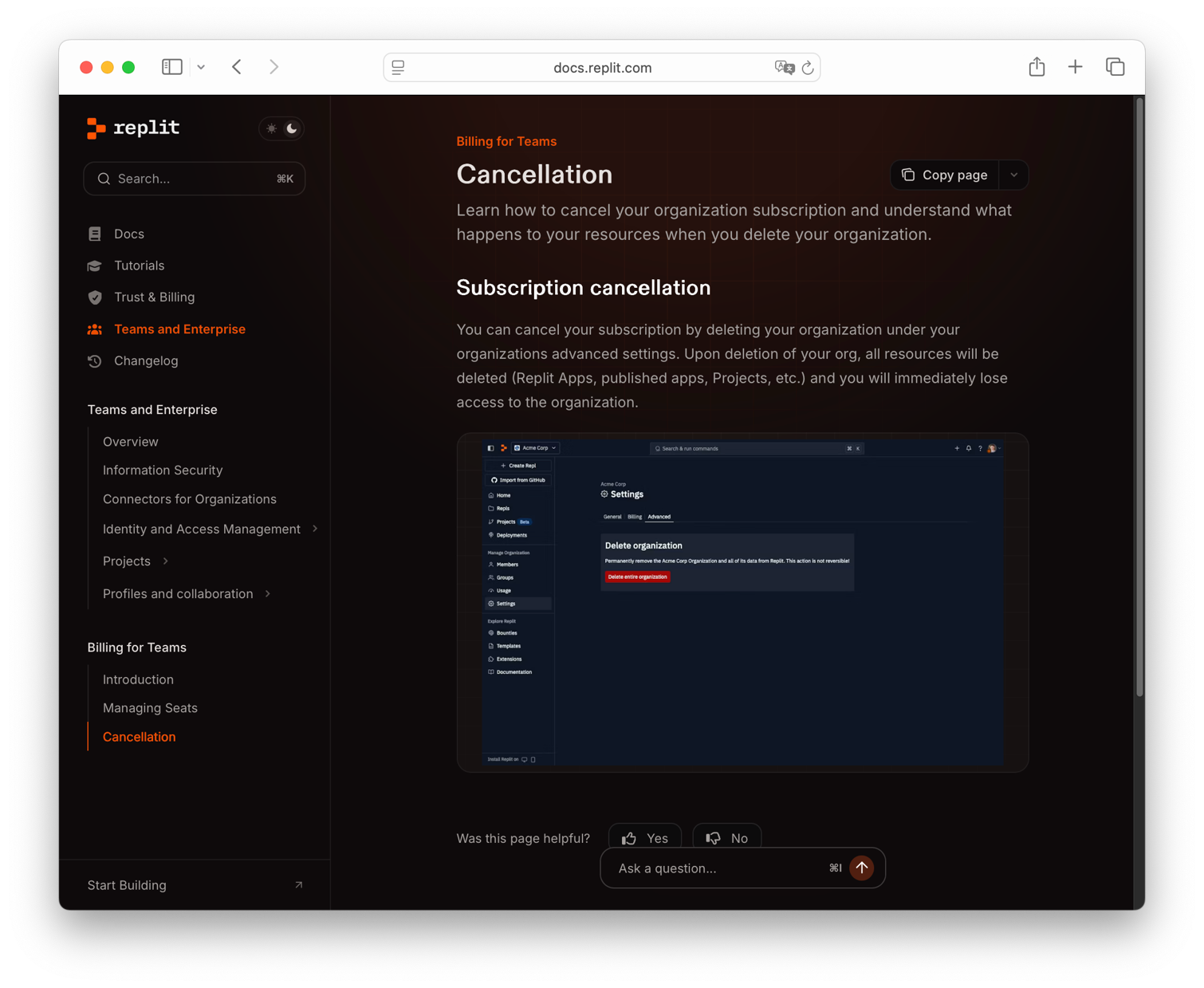
Screenshot showing where to cancel Replit subscription and stop monthly charges by deleting organization to remove Replit paid plan
⚠️ Critical: Backup Everything Before You Cancel Replit Account
Before you cancel Replit subscription and stop Replit billing, make absolutely sure you've downloaded or backed up any code, projects, or resources you want to keep from this AI development platform. Take screenshots of your work, export your projects, clone repositories, do whatever you need to do to preserve your no-code app building data. Once you delete Replit account and click that confirmation button, it's gone forever. Replit support cannot and will not recover your data after you remove Replit paid plan.
Follow these steps to cancel Replit subscription and stop monthly charges:
1. Open your cloud coding environment and log in as organization owner (not just a member).
2. Click your organization → Settings → Advanced Settings.
3. Scroll down to find the red Delete Organization button to stop Replit billing.
4. Read the warning carefully (this deletes ALL projects, apps, and data immediately when you remove Replit paid plan).
5. Type the confirmation text → click Confirm to delete Replit account.
6. Verify the organization no longer appears in your account after you cancel Replit.
7. Save confirmation emails and monitor your credit card for 60-90 days for unexpected Replit charges.
💡 Important: Only organization owners can delete organizations and cancel Replit subscription. Take screenshots of every step for your records to avoid billing issues.
Reasons Why People Cancel Replit in 2025
Understanding why developers choose to cancel Replit subscription and stop Replit billing can help you decide if it's the right choice to delete Replit account and switch to better no-code app building alternatives:
💰 Cost Concerns & Stop Monthly Charges
Many developers find Replit's pricing escalates quickly, leading them to stop Replit monthly charges. The billing for this AI development platform can add up, particularly when similar cloud coding environment functionality is available on other no-code app building platforms at lower price points.
⚡ Performance Issues
Some users report slow build times, limited compute resources, and frequent deployment failures. When reliability becomes an issue, developers look for more stable alternatives.
🔒 Vendor Lock-In
The destructive cancellation process (requiring full organization deletion) creates strong vendor lock-in. Many developers prefer platforms where they can cancel without losing all their work.
🎯 Better Replit Alternatives 2025
Developer tools like VibeFactory offer autonomous AI agents, simpler cancellation (cancel in 1 click), better pricing for no-code app building, and don't require you to delete Replit account or remove Replit paid plan to stop billing.
📞 Support Challenges
Multiple users report difficulty accessing support, slow response times, or inability to resolve billing issues. Poor support experience is a common reason for cancellation.
🚫 Unexpected Replit Charges & Billing Issues
Unexpected Replit charges after cancellation, continued billing when you try to stop Replit billing, unexpected price increases, and difficulty modifying subscriptions drive developers to cancel Replit and switch cloud coding environments.
Common Issues When You Cancel Replit Subscription & How to Avoid Them
1. Support Access Issues When You Try to Stop Replit Billing
Users report inability to access cancellation settings or get support responses when trying to cancel Replit subscription. The main causes when you want to delete Replit account:
- Permission levels: Only organization owners can delete organizations to stop Replit billing. Verify you're the owner, not just a member.
- Browser issues: Clear cache/cookies or try different browsers (Chrome, Firefox, Safari) to access your cloud coding environment.
- Extensions: Disable ad blockers and privacy tools that may interfere with settings pages when you try to cancel Replit.
If you can't access settings to cancel Replit subscription and stop monthly charges, contact support immediately with screenshots to avoid unexpected Replit charges.
2. Unexpected Replit Charges After Cancellation
Some users report unexpected Replit charges even after successful cancellation when they try to stop Replit billing. Protect yourself when you delete Replit account:
- Screenshot every step when you cancel Replit subscription
- Save all confirmation messages and emails to prove you stopped Replit billing
- Verify organization no longer appears in your AI development platform account (log out and back in)
- Monitor credit card statements for 60-90 days for unexpected Replit charges
If you get unexpected Replit charges after cancellation, contact both Replit support and your credit card company with documentation.
3. Data Deletion Confusion When You Delete Replit Account
Unlike Netflix, GitHub, or Google, Replit immediately deletes all your data when you cancel Replit subscription and remove Replit paid plan. Everything is gone instantly from this cloud coding environment: all Replit Apps, published apps, projects, code files, configurations, environment variables, and secrets. There's no grace period and no recovery when you delete Replit account.
Before you stop Replit billing: Export all projects, clone repos to GitHub, save environment variables, download datasets, and backup everything you want to keep from your no-code app building work.
4. Timing When You Cancel Replit to Stop Monthly Charges
Replit's cancellation is immediate, you lose access instantly when you delete Replit account. Cancel Replit subscription at least 48 hours before your next billing date to avoid unexpected Replit charges for another cycle. Since access is terminated immediately when you stop Replit billing, you may lose access to time you've already paid for this AI development platform.
I've Cancelled Replit. Now What? (What Happens After You Stop Billing)
The moment you confirm deletion and cancel Replit subscription, everything happens instantly and irreversibly when you delete Replit account:
What Gets Deleted Immediately When You Remove Replit Paid Plan:
- • All Replit Apps (containerized applications) from your cloud coding environment
- • All published apps and their URLs from the AI development platform
- • All no-code app building projects, code files, and configurations
- • All environment variables and secrets from your developer tools
- • Organization itself and all associated data when you delete Replit account
Recovery is not possible after deletion completes when you cancel Replit subscription.
After you stop Replit billing, you should see a confirmation message and receive an email (check spam). Verify the organization no longer appears in your account by logging out and back in. Monitor your payment method for 60-90 days to ensure no unexpected Replit charges.
Replit Alternatives 2025: Why Developers Switch to VibeFactory (Replit vs VibeFactory)
Frustrated trying to cancel Replit subscription and stop Replit billing? VibeFactory.ai offers a better no-code app building approach: cancel in 1 click, transparent billing with no unexpected charges, and your data stays safe when you stop monthly charges.
How VibeFactory cancellation works (vs how to cancel Replit): Go to billing settings → Click "Cancel Subscription" → Confirm. Done. No need to delete account, no data loss, no immediate termination. You keep access until your billing period ends, and your no-code projects remain in view-only mode so you can export them anytime. Better than Replit alternatives where you lose everything.
Beyond simpler cancellation than this cloud coding environment, VibeFactory features autonomous AI agents for this AI development platform that build, test, and even fix your apps automatically. When deployments break, the AI can detect and fix issues without human intervention, making it one of the best Replit alternatives for developer tools in 2025.
| Feature | Replit | VibeFactory (Better Replit Alternative) |
|---|---|---|
| Cancellation Method (How to Cancel) | Delete entire organization to stop billing | Cancel in 1 click (no account deletion) |
| Data After Cancel | Deleted permanently | Kept in view-only mode |
| Access After Cancel | Immediate loss | Until billing period ends |
| Reactivation | Start from scratch | Resume with all data intact |
Try VibeFactory free (no credit card required). Cancel subscription in 1 click, takes 10 seconds, no need to delete account, no unexpected charges, and your no-code app building projects stay in your AI development platform account. Perfect for developers looking for better Replit alternatives in 2025.
Frequently Asked Questions About Canceling Replit
Can I cancel my Replit subscription without deleting my projects?
Unfortunately, no. According to Replit's official documentation, canceling a team/organization subscription requires deleting the organization, which permanently deletes all associated resources.
This is one reason many developers are switching to platforms like VibeFactory, where cancellation doesn't affect your project data.
Will I get a refund if I cancel mid-billing cycle?
Since cancellation results in immediate loss of access to your organization and all resources, you will lose access to any remaining time in your billing period. Contact Replit support directly if you have questions about refunds.
Plan your cancellation timing carefully to minimize potential loss.
What if Replit keeps charging me after I cancel?
This is a reported issue by several users. If this happens:
- • Contact Replit support immediately with your cancellation screenshots
- • Dispute the charge with your credit card company
- • Remove your payment method from Replit if possible
- • Document everything for potential chargeback proceedings
Can I reactivate my Replit account after canceling?
Since cancellation involves deleting your organization entirely, you would need to:
- • Create a new organization from scratch
- • Set up a new subscription
- • Re-upload or recreate all your previous projects
Your previous data cannot be recovered.
Is there a free tier on Replit?
Yes, Replit offers a free tier with limited features. If you don't need team/organization features, you can use the free tier without any subscription.
However, many developers find that free tier limitations push them toward paid plans, which then have the complicated cancellation process described above.
How does VibeFactory's cancellation compare to Replit?
VibeFactory makes cancellation simple:
| Feature | Replit | VibeFactory |
|---|---|---|
| Cancellation Process | Delete organization | One-click cancel |
| Data After Cancel | Deleted permanently | Kept (view-only) |
| Access After Cancel | Immediate loss | Until period ends |
| Support Access | Issues reported | Always available |
How do I stop automatic payments to Replit?
To stop automatic Replit payments, you must cancel your subscription by deleting your organization (as described in this guide). There is no way to pause billing or disable auto-renewal without deleting the organization.
As a backup, you can also remove your payment method from your billing settings, though this may cause service interruption.
Can I pause my Replit subscription instead of canceling?
No, Replit does not offer a pause or suspension option for team/organization subscriptions. Your only option is to cancel by deleting the organization, which permanently removes all your data.
This is another reason developers prefer platforms like VibeFactory, which allow you to pause or downgrade without data loss.
How long does it take to cancel a Replit subscription?
The cancellation process itself takes about 5-10 minutes if you can access the settings. However, if you encounter issues (which many users report), it can take days or weeks to resolve through support.
Important: Cancellation is immediate once confirmed, you lose access instantly.
Where is the cancel subscription button on Replit?
There is no "Cancel Subscription" button on Replit. Instead, you must navigate to Organization Settings → Advanced Settings → Delete Organization. This is the only way to stop billing for team/organization plans.
See the step-by-step guide above with screenshots showing the exact location.
Final Thoughts: Canceling Replit & Finding Better Alternatives
Canceling Replit requires preparation and documentation. Remember: this is a destructive action that immediately deletes all your code, projects, and configurations with no recovery option. Backup everything before proceeding.
Document the entire process with screenshots, save all confirmations, and monitor your billing for 60-90 days. If charged after cancellation, contact both Replit support and your credit card company immediately.
Looking for an alternative with simpler cancellation? VibeFactory.ai offers similar AI-powered development with transparent billing and data that stays safe when you cancel.
📋 Cancellation Checklist:
- ✓ Backup all code and projects to local or GitHub
- ✓ Export environment variables and configurations
- ✓ Screenshot the entire cancellation process
- ✓ Verify organization deletion in account settings
- ✓ Save all confirmation emails
- ✓ Monitor billing for 60-90 days after cancellation